In some cases, online banking services not working in Quicken commonly because of the new functionality of a new software-managed differently.
If you, recently upgraded from Quicken 2016 to the latest version.
After upgrading from Quicken 2016 to the latest version you may unable to download the transactions from your financial institution. You can follow the below article to get it resolved easily.
Quicken is currently unable to verify financial institution information for download
If the above process doesn’t work, you need to deactivate and reactivate your bank account.
Deactivate Quicken Account
1. Go to Tools > Account List (Ctrl+A)
2. Click on Edit for the account that is unable to download transactions in Quicken
3. Select the Online Services tab
4. Click on Deactivate
5. Click OK

Reactivate Quicken Account
1. Go to Tools > Account List (Ctrl+A)
2. Click on Edit for the same account which got deactivated
3. Select the Online Services tab
4. Click on Set up Now…
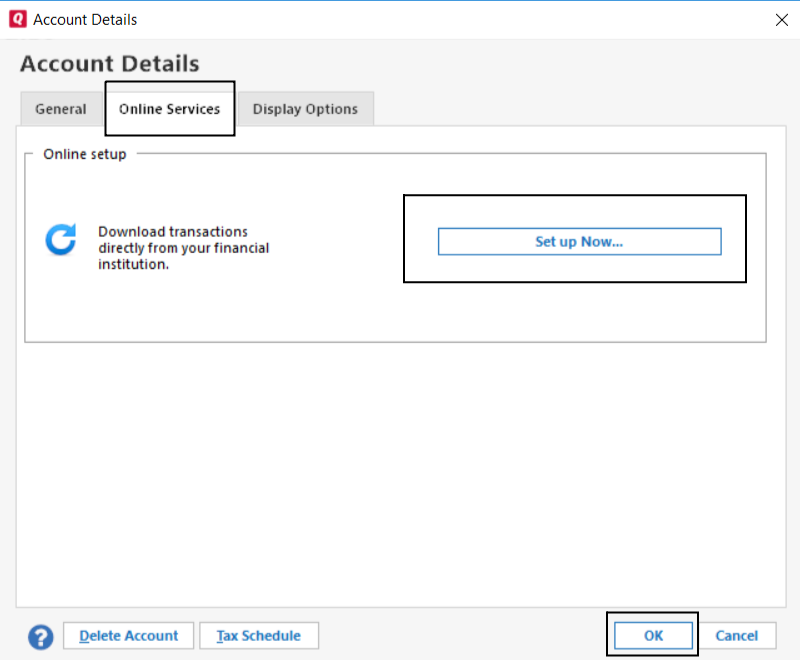
5. Quicken prompt you on the screen where you need to type your financial institution Username & Password
6. Click Connect
7. In the process to reactivate the account, Quicken will show you your account information make sure to LINK your account instead of adding it again (See an image below)
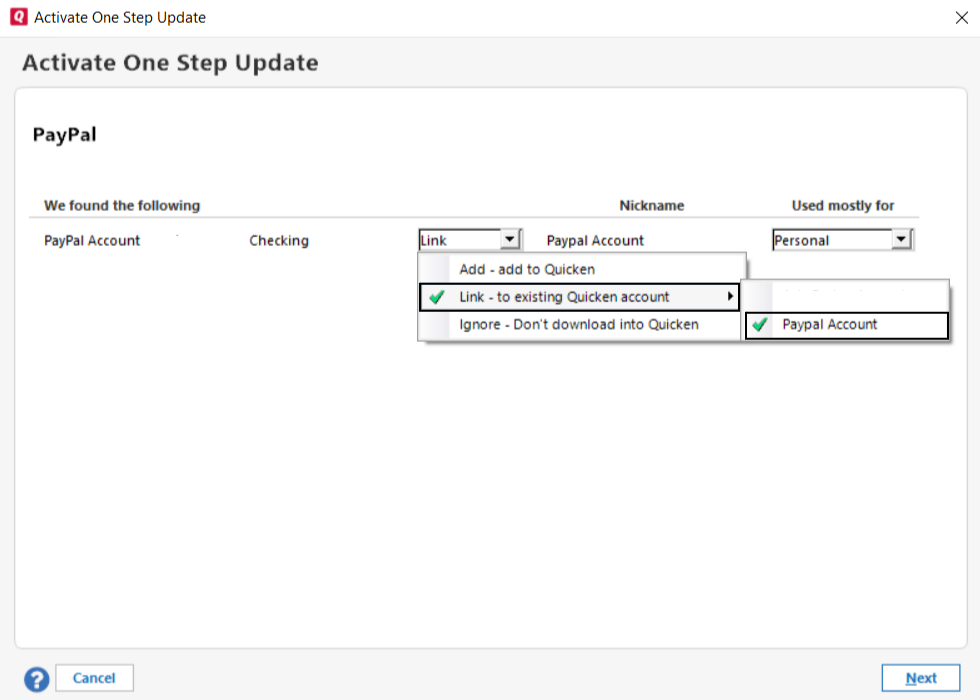
Now you no longer face online banking services not working in Quicken issue but in case it still exists or facing any other error code. Please speak with our Quicken Independent support provider. TollFree 1-877-353-8076
You may also read the following.


